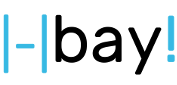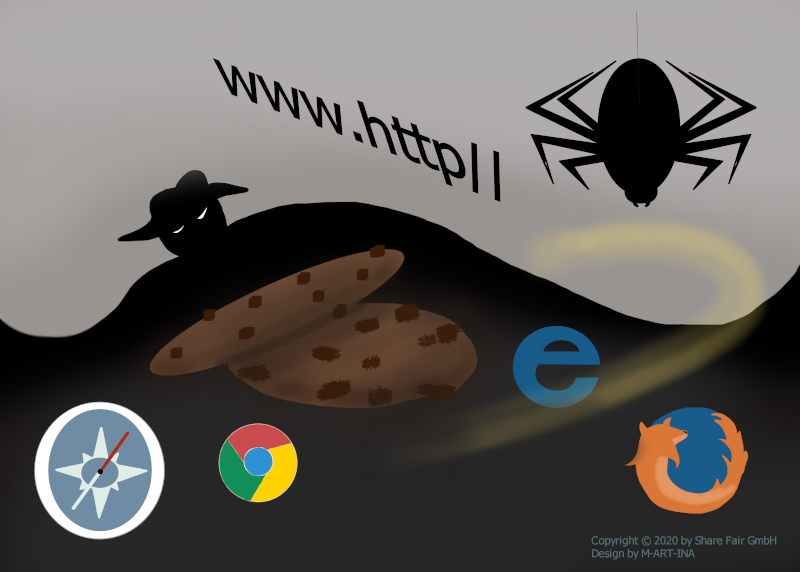If you want to refresh your knowledge about cookies or if you want to find out for the first time what exactly a cookie is, we recommend the articles on Wikipedia.
https://en.wikipedia.org/wiki/HTTP_cookie
Storage information in the form of cookies is therefore sometimes essential.
Without assuming the worst; Isn’t it enough if you give a stranger a few euros for every purchase?
Without your knowing? Without your wanting to? Without you ever approving?
Advertising pages, dubious software, browser extensions – mostly “free services” are often “cookie” throwers. While you only have one app installed to enjoy something useful or joyful, your system is tactically loaded with an armada of cookies.
Prohibit all cookies? No, because we need cookies for a functional Internet. Nor would it occur to anyone to ban the Internet just because security loopholes keep coming up.
“Cookies, the underrated power!”
The task is therefore to have an overview of all cookies. To follow reports of conspicuous behavior and to be able to see at all, as well as to use correct cookies and information. The storage of access, which takes place automatically and the password is remembered, is usually done via cookies.
An individual confirmation for each cookie is also conceivable, but sometimes an annoying “quest” even with clean pages. In most cases, simply deleting the cookies is not enough, as these are created again and again by the installed program.
“Little helpers really big!”
Free your system from malicious software that carries out actions over and over again that you do not agree to. A small list with examples of such programs and tools can be found here:
Spybot – Search & Destroy
AdwCleaner
HitmanPro
SUPERAntiSpyware
Emsisoft Emergency Kit
Cookies usually have an expiration date. In addition to the prohibition, there is also the option of automatically deleting cookies after each use or of filtering them beforehand (blacklist / whitelist). A small list with examples of such programs and tools can be found here:
Cookie AutoDelete
Self-Destructing Cookies (Firefox)
Cookiebro
Cookies Exterminator (Thunderbird)
Vanilla Cookie Manager (Chrome)
But watch out! If the wrong cookie is deleted, for example the exact cookie with which you wanted to receive a shopping commission, then there is no solution. Technically and practically it will never be possible to receive the commission.
However, if your cookie for the commission is overwritten by malware, the same rule applies; the commission does not apply in any case.
As with all things in life, you shouldn’t turn the autopilot on fully and keep busy with your cockpit.
Wenn Du Dein Wissen über Cookies auffrischen oder erstmals erfahren möchtest was genau ein Cookie ist, so empfehlen wir Dir die Beiträge auf Wikipedia.
https://de.wikipedia.org/wiki/HTTP-Cookie
Eine Speicherung in Form von Cookies ist daher teilweise unerlässlich.
Ohne die ganz große „Attacke“ vom Himmel zu beschwören und Datenklau zu vermuten; reicht es nicht schon wenn Ihr einem Fremden für jeden Einkauf ein paar Euro zuschiebt?
Ohne dass Ihr es wisst? Ohne dass Ihr es möchtet? Ohne dass Ihr es jemals gut heißen würdet?
Werbeseiten, dubiose Software, Browsererweiterungen u.ä. meist „kostenlose Dienste“ sind quasi „Cookie“-Schleudern. Während Ihr nur eine App installiert habt, um Nützliches oder Freudiges zu genießen, so wird Euer System taktisch mit einer Armada von Cookies beladen.
Alle Cookies verbieten? Nein, denn wir benötigen die Cookies für ein funktionelles Internet. Es würde auch keiner auf die Idee kommen, das Internet zu verbieten, nur weil es immer wieder zu Sicherheitslücken kommt.
„Cookies, die unterschätzte Macht!“
Die Aufgabe ist somit alle Cookies in der Übersicht zu haben. Meldungen von auffälligem Verhalten zu verfolgen und überhaupt sehen zu können, wie auch einwandfreie Cookies und Informationen zu nutzen. Auch die Speicherung von Zugängen, die automatisch erfolgen und das Passwort wird sich gemerkt, erfolgt meist über Cookies.
Auch eine Einzelbestätigung für jedes Cookie ist denkbar, jedoch teilweise selbst bei sauberen Seiten eine nervende „Quest“. Meist reicht die einfache Löschung der Cookies nicht, da diese immer wieder erneut vom installierten Programm erstellt werden.
„Kleine Helfer ganz groß!“
Befreie Dein System von Schad-Software, die erneut und erneut Aktionen ausführt, mit denen Du nicht einverstanden bist. Ein kleine Liste mit Beispielen solcher Programme und Tools findet Ihr hier:
Spybot – Search & Destroy
AdwCleaner
HitmanPro
SUPERAntiSpyware
Emsisoft Emergency Kit
Cookies haben i.d.R. ein Ablaufdatum. Neben dem Verbieten besteht also die Möglichkeit die Cookies nach jeder Benutzung vollautomatisch zu löschen oder vorher zu filtern (Blacklist/Whitelist). Eine kleine Liste mit Beispielen solcher Programme und Tools findet Ihr hier:
Cookie AutoDelete
Self-Destructing Cookies (Firefox)
Cookiebro
Cookies Exterminator (Thunderbird)
Vanilla Cookie Manager (Chrome)
Aber aufgepasst! Wird der falsche Cookie gelöscht, als Beispiel genau der Cookie mit dem Ihr eine Shopping-Provision erhalten wolltet, dann gibt es hierfür keine Lösung. Technisch und praktisch wird es nie möglich sein die Provision zu erhalten.
Wird jedoch Euer Cookie für die Provision durch Schad-Software überschrieben, so gilt die gleiche Regel; die Provision entfällt in jedem Fall.
Wie bei allen Dingen im Leben sollte man den Autopilot nicht voll einschalten und sich immer ein bisschen mit seinem Cockpit beschäftigen.